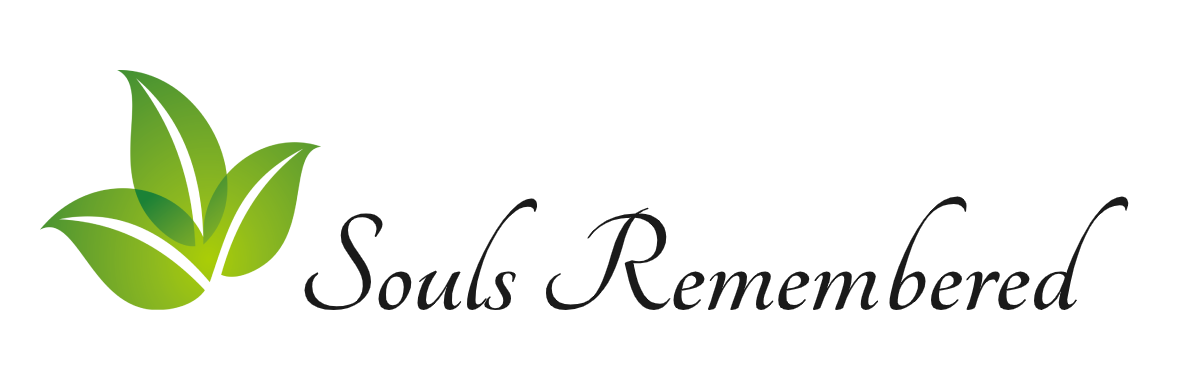Thank You for your purchase
You have selected the “Reminiscence” package. Below, you will find the form needed to submit the information to start developing your story. Fill out the form as completely as possible. Don’t worry if you don’t have everything you need at this moment. You can start the form and save it so that you can gather your thoughts and content, and then come back to it later. Below are some suggestions before starting to work on the form. Thank You again for selecting Souls Remembered!
Think about your story. Decide on the chapters first. It helps to write everything down. Start with chapter one. Decide what it should be about, give it a title. Then right a couple of paragraphs (if possible) about that topic. After you have finished writing your story for chapter one, think about the images you would like to associate with that chapter. Each chapter can have one or two images inside but remember, the bulk of your images should be left for the photo gallery. Once you have completed chapter one, do the same for the rest of the chapters (two through ten).
Create folders (either on your computer for digital images or perhaps a file folder for physical images) and label them with the name of the chapter they are associated with. That way when it comes time to submit your images, you can send them in order.
You will need to upload digital files of all media (images/videos/audio). Any physical pictures should be scanned into digital copies and any home movies should be converted to digital. There are places that can assist you with these processes. CVS pharmacy* has a photo service that can help you create digital images. Kodak* offers a service that will convert your analog home movies into digital video. These are just some examples of services that can assist you with conversions.
Audio recordings can be recorded using the voice memo application on your smartphone or you can use an app on your computer such as Quicktime on Mac and Voice Recorder on Windows.
Some people work off of a Microsoft word document for their story, then copy and past the different chapters into the form. This can be a big help. You can use any word processor. Take some time and think the story through, this is your time to draft exactly what you want to say. As you enter information into the form, you may feel like you want to rethink what you are writing. That is fine. You have the ability to save your form information and come back to it.
Lastly… All form fields are required so if you find yourself without content for a field, enter “does not apply” into the field to get past it. When we review the form, we may reach out to you to see if you have any additional content you would like to add before development begins.